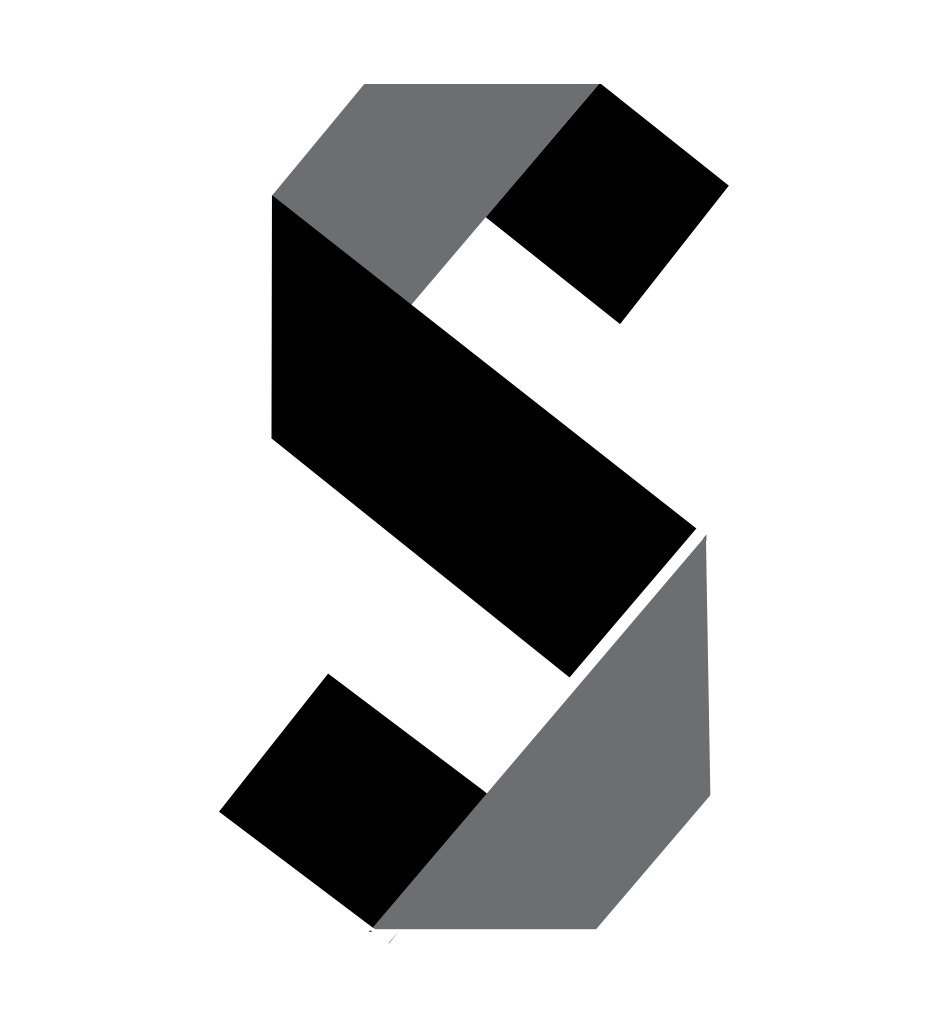An application that makes communication easy between the apartment managers and tenants.
In this document, I present the insights through my thought process and the steps I took to complete this challenge.
My framework
Upon taking on this challenge, I immediately laid out the steps I wanted to take as a framework:
Research: to finding out common pain points and develop insights.
Persona
Designing a flow of interaction and wireframes.
User story: taking a persona through a user flow.
Designing assets and final mockups.
To get more focused on the exercise I chose the community to be hypothetically the Hayes Valley Condominium. The focus is on how people report issues about their residential community to the property staff and managers. Because the exercise is specifically asking about a system for the members to report issues, I put more emphasis on the community members and residents as the users for this design challenge. However, to get a full understanding of the challenges in community reporting issues, I had the staff and the building managers in mind in the early phases of the exercise.
Research:
Researching on reporting an issue to the building manager or staff is not hard. One way or the other all people have dealt with reporting an issue and they have faced some challenges along the way. I reached out to my network of friends to ask about their experiences.
I asked open-ended questions such as “walk me through the process of reporting an issue in your apartment”, “what are the challenges you have had in the past” or “what is one story that comes to your mind in regards to reporting an issue to your building manager”. I then talked to my own building manager to find out the goals and challenges for the staff to respond to the queries. Moreover, I read blogs and websites that address this issue to get more insights and get an understanding of the state of the current situation.
Current situation: Although the use of technology in reporting issues in the community is rising, there are still many cases that are resolved by phone calls. Some buildings are relying on forms to be filled out and sent by email. The latter is reportedly quite insufficient because it is time-consuming.
Here are some stories and highlights that came up in my interviews:
“Our building has a portal that I can report my issues through it, but I don’t get a sense of who is working on the issue, or when it will be resolved, or how I can remind them of my report.”
Rayaneh, a 38-year-old mom, told me the story of how she had to convince the manager to take care of a mould problem in her son’s bedroom. An issue that took her months of follow-ups to get resolved.
Another interviewee Gina said:
“In the past 6 years of being in this apartment I had always called the manager and he is the handyman who takes care of problems. Until recently that we have an online portal which offers a new way to report the problem. I wish I could use a mobile app instead since I don’t use my laptop unless I am at work. Also, taking pics and sending it through a mobile application is much easier.”
I asked her was it easier for you to call or are you more comfortable with the portal, she responded:
“The online app is easier because I don’t have to carve out time to call the manager and get lucky if he picks up. Although there was a nice sense of being heard and I felt that immediate actions were taken when I called the manager.”
Ali yet had another point that I paraphrase here:
“Last year, I was experiencing a pretty severe episode of insomnia. One night, after not having so much sleep for a week, I arrived home from work, took some medication to help me finally fall asleep. Much to my surprise, when I switched the lights off, I notice the light bulb of the building corridor had changed to blue. The light was creeping in through the doors and was making it too bright in my room, to be able to fall asleep. I made a call to the building supervisor and he made me sure the bulb will be changed in two days. “Two days? But I need to sleep tonight!” I said frustrated. Sometimes, there is a sense of urgency for the tenant that does not translate as the most urgent matters in a building supervisor’s queue of work.”
Carlos, my apartment manager, a hard working person that I’ve known for many years, brought a different angle to the exercise:
“I get calls and texts from the tenant. Recently, we’re switching to a web app so the owner knows what I have been working on. The app is okay, but I still prefer texts because I don’t use computers a lot since I am usually working at a different spot in the building at any given moment.”
As his typical challenges, he pointed out that he usually resolves the requests immediately so he doesn’t end up with a queue of unresolved issues. But, he might forget some requests if he gets busy. He doesn’t like calls after 8 PM or during weekends. Although he responds to the calls, he prefers to resolve them during working hours.
INSIGHTS
Based on this short research the following insights emerged:
Mobile app: a mobile app shortens the time of reporting issues, provides ability take and upload images if needed, provides easier notifications, and thus users don’t need to allocate time to report issues and track progress.
An immediate sense of being heard and time estimation: my research suggests that what all tenants like about making a call is that they immediately get a response and an estimation for the completion of the issue. So, the users should be notified when their issue is received, when a staff member is assigned to fix the issue and should enable the staff to give the tenant an estimated time of completion for the issue.
Communicate urgency: sometimes the issue is not an emergency but it’s important for the users (tenants) that the issue gets fixed as soon as possible.
Send Reminders, communicate: users should have the ability to send reminders if the issue does not get resolved in the estimated time.
Persona
I spent a very brief amount of time developing a persona that is going to show up as our application user in user stories:
Meet Rachel a resident at Hayes Valley Condominium
I am a software engineer in my late twenties. I moved to San Francisco, about a year ago for my job. I immediately got a great deal at Hayes Valley Condominium. I like the tech-savvy vibe of San Francisco, and I am constantly updating myself with the newest technology. Almost everything I need is on my phone. I don’t use my computer other than for work.
Next, I put the findings in a sorting exercise in two columns for the tenant (reporter) and staff to understand the ecosystem. Then based on each user's needs and flows, I created another column to translate and organize the needs in spaces or pages of the potential mobile app. Here is the result:
Rachel needs to use this application to first and foremost report an issue that she finds in her apartment and the residential community. If the issue is an urgent one for Rachel, she wants to be able to indicate that. She needs to get an estimation of when the issue will be done, she wants to be able to track the progress of the issue. If the status of the issue changes, she wants to be immediately notified. And if there is a lag in the progress or if she needs to notify the staff, she wants to be able to send reminders.
It would be nice to have a review process for Rachel; an ability to see the rating of the staff who is working to solve her problem and provide her feedback about their service once the process is completed.
The spaces in an application that Rachel would need to accomplish all above are as follows:
flow for reporting an issue.
Functionalities that the user would need in the application.
Personal profile
List of open issues (and completed issues)
Report an Issue ( functionalities: indicate urgency, add notes, add pictures)
Viewing previously reported issues ( Functionalities: view estimate time of completion, view assigned staff, send reminders, contact assignee)
Notifications
system and user flows
Quick stab at the flow/ information on each screen.
The user flow for the primary user, the reporters or residents is as follows:
To understand my design ecosystem I also worked on the system of the app for the staff, to make sure the flow I am covering for the reporter is feasible:
Then, I started putting together wireframes for some of the pages that were the most important and have the most interactions based on the previous exercise:
Main view, List of Issues:
As you’ll see in the final mockups, I decided to dismiss the idea of having two tabs for "Open Issues", and "Completed Issues" in this view. Instead, I chose to list all issues here, organized by status: "unassigned", "In progress", and "completed (fixed)".
Issue Report View:
A challenge in designing this view was how to indicate the urgency. At first, I thought of using a dropdown with low, medium, and high importance values; similar to issue tracking applications like Jira. But I decided to go with a simple one-tap approach to indicate whether this issue is urgent or not. Low and medium levels of importance seem to be irrelevant for this use-case.
The Menu incorporates a link to "Report an Issue", to make the main function of the app, which is reporting an issue, easy and accessible. A link to "all completed issues" is a nice-to-have that acts as a filter. Updates or notifications is an item that I later removed from the final design since the user has access to it on the main view of the application (List of issues).
I decided to call this application FIXED, and later in the process of designing the logo, I dropped the E.
I then jumped on making the high fidelity wireframes. I went through iterations to achieve a visually informative and pleasing design. On the right, are some honorary mentions that I rejected for the stated reasons.
Final Mockups with user flow for FIXD
Rachel feels there is a smell in her kitchen, she opens up the application, Fixd. The main page of the app shows a list of her previous inquiries, sorted by status: Unassigned (if any), In Progress, and Fixed. She decides to report the smell and taps on the plus button.
View: List of Issues
View: Report an Issue
On “Report an Issue” screen, she gets to select tags that describe the issue, and she is able to indicate if the issue is urgent. Upon selecting the “Urgent” button, the pop up prompts her to call 911 if the issue is a life-threatening emergency.
View: Report an Issue
View: Report an Issue, urgent button activated
View: Report an Issue, emergency popup
After she is done with the report, she gets a confirmation, and the newly reported issue shows up on her list view as "Unassigned". She gets notifications, when the status of an issue changes and when a new message arrives. Some minutes pass and a staff member gets assigned to resolve this issue. She receives a notification, and taps on the issue to open it.
Confirmation
On the Reported Issue view, Rachel sees the ID number of the issue, the tags that she has selected, the description, and the metadata: time reported, assignee, status, and an estimated "time of completion" for the issue.
Through Reminders and Messages, she can send and receive messages to and from the assigned staff.
View: List of Issues, unassigned
View: Reported Issue
View: List of Issues, in progress, new message
View: Reported Issue
Rachel receives a notification when the issue is Fixd. She can also see on the "List of Issues" view, that the status of this issue is changed to fixed. I decided to re-order the fixed issues and position them below the issues with "In Progress" status. When Rachel taps on the fixed issue, she gets access to the metadata and the history of the messages. She can also rate the service of the staff.
View: List of Issues, fixed, new message
View: Fixed Issue
View: Fixed Issue
Sending a Reminder: The challenge I had here was how to include the capability of sending reminders for a reported issue that is easy, fast, and convenient both for the reporter and assigned staff. I asked myself the following questions:
Should we include the ability to send messages as well as reminders? How should we distinguish between reminders and messages?
At first, I decided to make a one-tap reminder on the "Reported Issue" view. This way the user would be able to easily and quickly send a reminder to the assigned staff. But I soon dropped that idea because I decided that a reminder needs some content and context. Furthermore, if the reporter wants to send multiple reminders, it would get quickly disturbing for the staff. Hence, the question changed: Why would we need to differentiate between reminders and messages? So, I ended up merging the reminder and messages.
The following flow is how Rachel leaves a message as a reminder and then receives a response:
Rachel can access her profile by going to the menu and tapping on her picture. She can edit her profile information and change her picture. She can also access the staff profile by clicking on their image anywhere on the app. On the staff profile, Rachel can accomplish the following: see their rating, read about them, and contact them. I had some debate about whether to include the texting and calling capabilities on the staff profile. I ended up keeping them, because of the following reasons: this app is about the community, so providing ways of communication adds to the kinship. The next reason was what I learned during the research phase: some users still want to have the option of calling the staff directly.
Menu
Tenant Profile
Staff Profile with reviews
Some of the views suggested the menu such as settings, list of resolved issues, and staff list, are not concerning the core stories for reporting a community issue and they are intentionally left out for the interest of time.
Thank you for going through my solution to the exercise in detail. Please don’t hesitate to send questions my way at khaksh@gmail.com.